Method
To make the castle you need to follow these instructions
1. Select a square from the tool box and stretch it.
2. Copy the rectangle 3 times.
3. Place the rectangles next to eachother so that you are making a big square.
4. Drag another square from the toolbox to the work plane and flatten it.
5. Color the new flattened square black and place it in the middle of the big square.
6. In each of the corners of the walls, place a cylinder.
7. Drag another square from the toolbox to the workplane and make it small.
8. Place the small square ontop of one of the walls. Copy and paste this and put rectangles on each wall, with 1 centimeter spaces in between them.
9. Place the same rectangles on top of the cylinders.
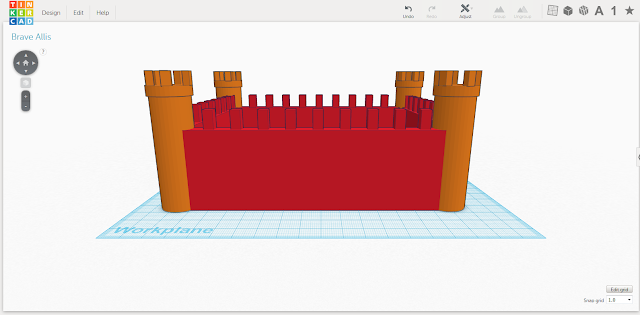

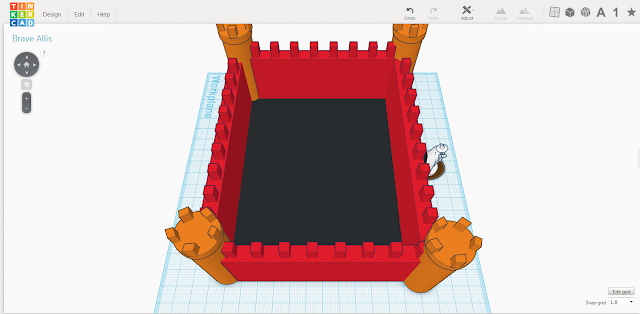
No comments:
Post a Comment